Since we are doing this in class and I admit I forget this step all the time, let's put it on here!
So if we are doing a complex calculation the first thing we do is:
1. Draw a LABEL
2. Draw a TEXT BOX (which corresponds to the LABEL)
3. Right click TEXT BOX and click PROPERTIES
4. In CONTROL SOURCE then key in the formula. Remember to add in the round brackets...
i.e. =([Quantity]*[Price per item])
5. Use the other itemms such as DECIMAL PLACES or FORMAT to complete what is asked.
So there we have a simple, straightforward way of doing a difficult task.
Also remember that the easier calculations such as SUM and AVG must be completed using SUMMARY OPTIONS when you are going through the REPORT WIZARD.
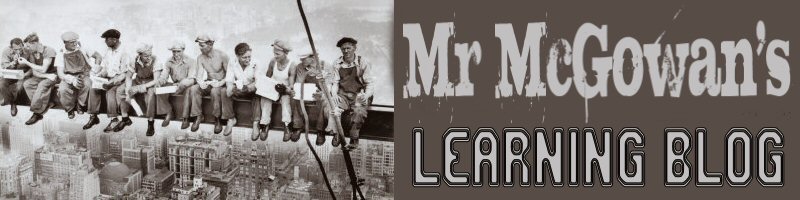
No comments:
Post a Comment