Since we are doing this in class and I admit I forget this step all the time, let's put it on here!
So if we are doing a complex calculation the first thing we do is:
1. Draw a LABEL
2. Draw a TEXT BOX (which corresponds to the LABEL)
3. Right click TEXT BOX and click PROPERTIES
4. In CONTROL SOURCE then key in the formula. Remember to add in the round brackets...
i.e. =([Quantity]*[Price per item])
5. Use the other itemms such as DECIMAL PLACES or FORMAT to complete what is asked.
So there we have a simple, straightforward way of doing a difficult task.
Also remember that the easier calculations such as SUM and AVG must be completed using SUMMARY OPTIONS when you are going through the REPORT WIZARD.
Mr Marcus McGowan MSc PgDip BA (Hons)
This Business Education Learning Blog is aimed primarily at Higher Business Management students/teachers and ICT students/teachers.
This Business Education Learning Blog is aimed primarily at Higher Business Management students/teachers and ICT students/teachers.
The aim of this blog is to provide you with interesting articles, news, trivia as well as resources or links to materials which will help in your course of study.
I am a Teacher of Business Education and I have written for Education Scotland and BBC Bitesize.
Subject Pages
Subscribe to:
Post Comments (Atom)
Followers
Visitors by City
FEEDJIT Live Traffic Feed
My Travel Map
Labels
- $1 cup (1)
- £1 billion plan to get young people back to work (1)
- 10 largest ships (1)
- 10 richest US sports teams (1)
- 10 worst college majors for your career (1)
- 1000 mph Car (1)
- 11/22/63 (1)
- 3-D (1)
- 3D Express Coach (2)
- 3D Printers (4)
- 3M (1)
- 60s (1)
- 80s TV (1)
- A man a plan a canal panama (1)
- Abu Dhabi (1)
- AC Milan (1)
- Active Learning (1)
- Adam Smith (1)
- administration (2)
- Advanced Higher Business Management (1)
- Adventure (1)
- Advertising (2)
- Adverts (2)
- Aeroplane (2)
- aeroplane production (1)
- Aeroplanes (1)
- Aerotropolis (1)
- Afram Plains (1)
- Africa (3)
- Afternoon tea (1)
- aging (1)
- Ailrines (1)
- Air Berlin (1)
- Air India (2)
- Air passenger duty (1)
- Air Travel (1)
- Airbus (1)
- Airbus A380 (1)
- Aircraft carrier (1)
- Airlines (9)
- Alan Sugar (3)
- Aldi (1)
- Alec Baldwin (1)
- Alexander Dennis Limited (1)
- alien life (1)
- Alliances (1)
- Almaty (1)
- Amazon (6)
- America (1)
- America's Worst Cities for finding a job (1)
- American Airlines (5)
- American Airlines' Parent Firm in Bankruptcy measures (1)
- Amsterdam (1)
- Andrea Jung (1)
- Andrew Carnegie (1)
- Angela Merkel (1)
- Angelina Jolie (1)
- Anitpodes (1)
- Anne Bradley (1)
- AOK Learning (1)
- AOL (1)
- Apple (16)
- Apple TV (1)
- Apprenticeships (2)
- apps (1)
- Arcadia (1)
- architecture (1)
- Argentina (1)
- Around the world without flying (1)
- Art Fry (1)
- ASEAN (1)
- Asia (4)
- Asian Tiger Economies (3)
- Asimo (2)
- Assembly Line (1)
- Associated Press (1)
- Atacama desert (1)
- ATandT (1)
- Atlanta (1)
- Atlantis (1)
- Auckland (2)
- Audacity (1)
- Australia (2)
- Authoritarian (1)
- Autocratic (1)
- automation (2)
- Autostadt (1)
- autumn statement (1)
- Avatar (3)
- Aviation (4)
- Avon (1)
- babe ruth (1)
- bad decisions (1)
- bad predictions (2)
- Bag fees (1)
- Baikonur Cosmodrome (1)
- Balance Sheet (1)
- Banking (2)
- Bankruptcy (1)
- Banks (1)
- Barcode (2)
- BBC (3)
- BBC Bitesize (1)
- BBC Business (3)
- BBC News (7)
- BBC School Report (1)
- Beidou (1)
- Beijing (3)
- Benchmarking (2)
- Benjamin Franklin (1)
- Berlin (2)
- Berlin Brandenburg Airport (1)
- Best advertising campaigns of 2012 (1)
- Better broadband for the UK (1)
- Bibendum (1)
- Bill Gates (4)
- Billionnaire (1)
- billionnaires (1)
- Bing (1)
- Birdseye (1)
- Black Marble (1)
- Blackberry (1)
- Blogging (4)
- Bloodhound (1)
- bloomberg (1)
- Blue Mountains (1)
- Bluewater (1)
- BMW (1)
- Boeing (8)
- Boeing 747 (1)
- Bolivia (1)
- Bondi Beach (1)
- Books (1)
- Boots (1)
- Border Biscuits (1)
- Borders (1)
- Boston Box (1)
- bottle boat (1)
- Bottled Water (1)
- Box Office (5)
- Branding (2)
- Brands (2)
- Brazil (8)
- Bridge (1)
- Bridge over the Amazon (1)
- British Airways (3)
- British Military History (1)
- Broadband (1)
- Broken Promises of new Energy (1)
- BSI (1)
- BT (1)
- Budget (1)
- Bugatti Veyron (1)
- building an aircraft carrier (1)
- Bulgaria (1)
- Bullet Train (1)
- Burj Dubai (2)
- Burj Khalifa (2)
- Burma (1)
- Bus travel (1)
- Busabout (1)
- Business (1)
- Business blogs (1)
- Business books (1)
- Business Education (3)
- Business Enterprise (1)
- Business facts (36)
- Business Glossary (1)
- business information and ICT (1)
- Business Languages (1)
- Business Management Resources (1)
- Business News (55)
- business objectives (1)
- Business of Football (2)
- Business of Sports (2)
- Business profiles (2)
- Business Psychology (2)
- Business Quotes (17)
- Business Schools (1)
- Business Teacher Resources (1)
- Business trivia (3)
- Businesswomen (2)
- Cable and Wireless (1)
- Cabotage (1)
- Calculations in Reports (1)
- california (1)
- Canada (3)
- Canton Tower (1)
- Capital city (1)
- Car Industry (13)
- Car Insurance (1)
- Car Ownership (1)
- Car Production (3)
- Carbon Offset (1)
- Cardiff Airport (1)
- Careers (3)
- cargo ships (1)
- Carl Sagan (1)
- Carlos Slim (1)
- Carphone Warehouse (1)
- cars (2)
- Cash Budgets (1)
- Cash Flow (2)
- Ceilidh (1)
- celebrity endorsement (1)
- Celtic Manor (1)
- CEO (1)
- Chancellor George Osborne (1)
- Chancellor unveils £40 billion loans package (1)
- Chandigarh (1)
- Charity (1)
- Charles Darwin (1)
- Chemistry (1)
- Chengdu (1)
- Cheques (1)
- Chevron (1)
- Chicago (2)
- Chicago Bears (1)
- Chile (3)
- Chilean Miners (1)
- China (36)
- China Airlines (1)
- Chocolate Bars (1)
- Christmas (1)
- Cinema (1)
- Citizenship (1)
- City of the Future (1)
- Civil Rights (1)
- Civilization (1)
- Class Action (2)
- Classroom (3)
- Click (1)
- Close Reading (1)
- Closure (1)
- CNN (2)
- Coach builders (1)
- coca cola (5)
- Code-sharing (1)
- Codelco (1)
- Coke (2)
- colgate (1)
- Colin Montgomerie (1)
- Comet (2)
- Commonwealth Games (1)
- Communication (3)
- communicators (1)
- Community Links (1)
- Company longevity (1)
- Company Profiles (4)
- comparison (1)
- Computer Science (1)
- computerised stock control (1)
- Computing (1)
- Computing is the new Latin (2)
- Concorde (1)
- Connecticut (2)
- Conspiracy (1)
- Construction (3)
- Controversy (1)
- Cooking (3)
- Cooperative Learning (1)
- Copper (1)
- Copyright (2)
- core skills (2)
- Corey Pavin (1)
- Corporate Culture (1)
- Corporate Social Responsibility (1)
- Corruption (1)
- Corus (1)
- Cosmos (1)
- Costa Coffee (1)
- Cover up (1)
- CPD (3)
- Creativity (1)
- Credit card fraud (1)
- Crimean War (1)
- Culture (1)
- Cunard (1)
- Curriculum for Excellence (20)
- Curriculum for Excellence in Action (1)
- Curriculum for Excellence Planning (1)
- customer service (1)
- CV (1)
- Daihatsu (1)
- Daimler axing Maybach (2)
- Dallas (1)
- Dallas Cowboys (1)
- Dallas Fort Worth Airport (1)
- DASHS (2)
- Data Protection Act (1)
- Dave Whelan (1)
- de-icing (1)
- degrees (1)
- Delayering (1)
- Delhi 2010 (1)
- Deloitte (1)
- DeLorean (1)
- Delta Airlines (3)
- Demerger (1)
- Deming (1)
- Democracy (1)
- Democratic (1)
- demographics (1)
- Dennis Tito (1)
- desk research (1)
- detroit (1)
- DGS TV (2)
- Diageo (1)
- Diesel v Petrol (1)
- Digital Academy (1)
- Digital Economy Bill (1)
- Discounting (1)
- Disney (2)
- Disputed islands (1)
- Distribution Channels (2)
- Dixons (1)
- Doctor Who (1)
- Doing Business in China (1)
- Doing Business in India (1)
- Dokdo (1)
- Donald Trump (3)
- Donkorkrom (4)
- Douglas McGregor (1)
- Downsizing (1)
- Dragons' Den (7)
- Dreamliner (2)
- Driverless Cars (4)
- Dubai (8)
- Dunoon Grammar (2)
- e-book (1)
- Earth from Space (1)
- earthquake (1)
- Eastern Europe (1)
- ebook (2)
- Eco Schools (2)
- eCommerce (2)
- Economist (1)
- Economy (1)
- Ecuador (1)
- Edinburgh (1)
- Edinburgh Airport (1)
- Edinburgh Instruments (1)
- Education (7)
- Education Scotland (1)
- EEBL (1)
- Eisenhower (2)
- electric car (2)
- Electric Networked Vehicle (1)
- Electricity (1)
- Elf Day (2)
- Elon Musk (1)
- Emaar (1)
- Emirates (3)
- Employability (1)
- employment boost (1)
- Empowerment (2)
- energy (1)
- Engineering (7)
- English (1)
- Enterprise (7)
- Enterprise Education (1)
- Entrepreneurial Structure (1)
- Entrepreneurs (4)
- ENV (1)
- ereader (1)
- Etihad (1)
- EU (4)
- EU court of justice (1)
- Euro (1)
- Europa (1)
- Evonik Industries (1)
- Exam Banker Questions (1)
- Exam Timetable 2009 (1)
- Exams (1)
- executive pay corrosive (1)
- Expansion (2)
- Expedia (1)
- Experiment (1)
- Exploration (1)
- Explorers (1)
- Expo 2010 (1)
- Exports (1)
- eye strain (1)
- Facebook (3)
- Factory (1)
- Failed Car Companies (1)
- Failures (2)
- fair dismissal (1)
- Fair Play (1)
- Fake reviews (1)
- Fake Reviews Damaging Company Reputations (1)
- Falkirk (1)
- Falkland Islands (1)
- famous business people quiz (1)
- Famous Products (3)
- Famous quotes (1)
- Famous Scottish Inventors (1)
- Fast Food workers protest (1)
- Faster than light (1)
- FedEx (1)
- Feed the World (1)
- Feedback (1)
- Female Entrepreneurs (2)
- Feng Shui (1)
- field research (1)
- FIFA World Cup (1)
- FIFA World Cup 2010 (1)
- FIFA World Cup 2014 (1)
- Finance (7)
- Financial Crisis (1)
- Fines (1)
- First Bus (2)
- First Group (1)
- Flashcards (2)
- Flexible phones (1)
- FLIP Camera (1)
- Floating Cities (2)
- Florida (1)
- Food Inflation (2)
- Football (1)
- Football rich list 2008-09 (1)
- Forbes (2)
- Forbes 400: Richest People in America (1)
- Forbidden City (1)
- Ford Motor Company (1)
- fossil fuels (1)
- France (4)
- Franchising (1)
- Franz Ferdinand (1)
- Fred Smith (1)
- free delivery (2)
- Freedom of Speech (1)
- Fuel saving tips for drivers (1)
- funny company names (1)
- Future Cruise Ships (1)
- Future Products (6)
- Future transport (1)
- future warfare (1)
- G20 Summit (1)
- G8 (1)
- Gadgets (3)
- Gambling (1)
- GARL (3)
- Gate Crashers (1)
- Gender equality (3)
- Gender inequality (1)
- General Electric (3)
- General Motors (2)
- george clooney (1)
- Georgia Aquarium (1)
- Germany (8)
- Ghana (7)
- Glasgow (2)
- Glasgow 2014 (1)
- Glengarry Glen Ross (1)
- Global Cities (4)
- Global City (3)
- global financial crisis (1)
- Global warming (1)
- Globalisation (1)
- GM (1)
- Gold Trading (1)
- Golden Globes (1)
- good predictions (1)
- Google (6)
- Google maps (1)
- Google Now (1)
- Google Project Glass (4)
- Googleplex (1)
- googlewhack (2)
- Gordon Murray (1)
- GPS (1)
- Graphology (1)
- Grease Monkey Wipes (1)
- Great Pacific Garbage Patch (1)
- Great Scots (1)
- Great Wall of China (1)
- Greece (1)
- Greek National Debt Crisis (1)
- Green Flag (1)
- Greenscreen (1)
- Gridlock (2)
- Gross Profit Percentage (1)
- Group Work (1)
- Grow a Beard (1)
- Growth (2)
- Guangzhou (1)
- Guides (1)
- Guido Mantega (1)
- Halal (1)
- Hamilton Golf (2)
- Hamilton Grammar School (7)
- Hampden Park (1)
- Hand ball (1)
- Handwriting Analysis (1)
- haneda airport (1)
- Happy Birthday (1)
- hard skills (1)
- Harvard Business School (3)
- Hauptbahnhof (1)
- health and safety (2)
- Healthy Eating (1)
- Heart of Midlothian (1)
- Heathrow (1)
- Helensburgh (1)
- Help Guide (1)
- Henry Ford (3)
- Hershey (1)
- Herzberg (1)
- HGS Digital (5)
- Hidden sea (1)
- High Speed Internet (1)
- High Speed Rail (5)
- Higher Administration (9)
- Higher Administration eBook (1)
- Higher Administration Revision (2)
- Higher Business Management (59)
- Higher Business Management Case Study (2)
- Higher Business Management Core Notes (1)
- Higher Business Management Exam Revision (8)
- Higher Business Management NAB (1)
- Higher Business Management Resources (1)
- Higher Business Management Revision (18)
- Higher Business Management Videos (1)
- Highland Park (1)
- History (1)
- HMIe (1)
- Hollywood (2)
- Homecoming (2)
- Homework (1)
- Honda (3)
- Hong Kong (3)
- Host City (1)
- Hostess Brands (1)
- HOTOL (1)
- How countries can go bust (1)
- how stuff works (2)
- HSBC (1)
- Huey Long (1)
- Hugh Matheson (1)
- Human Resource Management (8)
- Hydropolis (1)
- i-pod (1)
- Ian Ferguson (1)
- Ian Ritchie (1)
- Iceland (1)
- ICT (5)
- Ikea (3)
- IMAX (1)
- In Search of Excellence (1)
- India (17)
- India lets multinational supermarkets in (2)
- Indian Business News (2)
- Indian Economy (1)
- Indian Mutiny (1)
- Indiana (1)
- Indonesia (1)
- Indra Nooyi (1)
- inequality (1)
- Infrastructure (1)
- Ingvar Kamprad (1)
- Innovation (1)
- INSEAD (1)
- Inservice (1)
- INSET (1)
- Int 2 Business Management NAB (1)
- Intermediate 2 Administration (1)
- Intermediate 2 Business Management (2)
- Internal Organisation (4)
- International Business News (4)
- International Dispute (2)
- International Education (3)
- International Trade (1)
- Internet (2)
- internet piracy (2)
- Interstate System (1)
- Interview Panel (1)
- Inventions (3)
- Inveralmond (2)
- Investment (3)
- Investors (1)
- iPad (8)
- iPhone (6)
- iPod (2)
- Iranduba (1)
- Ireland (2)
- Irn Bru (1)
- Istanbul (1)
- iStream (1)
- Italy (1)
- ITFM (1)
- iVenture Tuesdays (1)
- iWatch (2)
- James Bond (2)
- James Cameron (4)
- James Delingpole (1)
- James Dyson (1)
- Japan (15)
- Japan Airlines (1)
- Japan space elevator (1)
- Japanese Business Lexicon (1)
- Japanese Car Recalls (1)
- Japanese words that have become part of Business dictionary (1)
- Jay Z (1)
- Jeff Bezos (1)
- Jeopardy (1)
- Jeremy Clarkson (1)
- Jet Age (2)
- Jet Travel (2)
- JFK (2)
- Jim Rodgers (1)
- JIT (2)
- Job Advert (1)
- Job Interviews (1)
- Jobs (3)
- John Elfreth Watkins (1)
- John Lewis (1)
- John Logie Baird (1)
- Johnnie Walker (1)
- Joseph Juran (1)
- Jupiter (1)
- Just in time (1)
- Kanban Card (1)
- Kazakhstan (1)
- Keith Floyd (1)
- Kellogg's (1)
- Kenya (1)
- Kevin Lynch (1)
- Kevin O'Leary (2)
- Kilmarnock (1)
- Kindle (2)
- Kingfisher (3)
- KLIA (1)
- KLIA Express (1)
- KLM (1)
- Kodak (1)
- Kolkata (1)
- Kondratiev Wave (1)
- Korail (1)
- Kwik Fit (1)
- Land Speed Record (1)
- Language (1)
- Largest Swimming Pool in the world (1)
- las vegas (1)
- Lawsuit (3)
- Layout (1)
- LBJ (1)
- Leadership (2)
- Lean Production (2)
- Lee Harvey Oswald (1)
- Leigh Mercer (1)
- lesson starters (2)
- Levi (1)
- LG (1)
- Liancourt Rocks (1)
- Libya (1)
- Libyan Civil War (1)
- Libyan Oil (1)
- Life of Pi (1)
- life skills (1)
- Lillypad City (1)
- liquid pool table (1)
- Liquidation (2)
- Lists (1)
- literacy (1)
- Livery (1)
- Livingston (1)
- Location (1)
- London (1)
- London Business School (1)
- London to Sydney in 4 hours (1)
- Long lasting foods (1)
- Lord of the Rings (1)
- Lord Sugar (1)
- Los 33 (1)
- los angeles (1)
- Loss Leaders (1)
- Lotte Super Tower 123 (1)
- Lyle and Scott (1)
- M74 extension (1)
- Macau (2)
- machines (1)
- Madrid (1)
- Maglev (1)
- Mail quiz (1)
- Malaysia (3)
- Malaysian Airlines (1)
- Malboro (1)
- Management (2)
- Management Gurus (1)
- Managerial styles (1)
- Manaus (1)
- Manchester City (3)
- Manchester United (1)
- Mango Farm (1)
- Manila (1)
- Manuas Iranduba Mega Bridge (1)
- Manufacturing (2)
- Maradona (1)
- Mark Zuckerberg (1)
- Market research methods (1)
- Market segmentation (1)
- Market skimming (1)
- marketing (12)
- Marks and Spencers (1)
- Masdar City (1)
- Mass Transit (1)
- Mathematics (1)
- Mayans (1)
- MBA (2)
- McDonald's (3)
- Megabus (1)
- Melbourne (1)
- Mercedes-Benz (1)
- Mergers (1)
- Methods of Production (2)
- miami (1)
- michael jackson (1)
- michael jordan (1)
- Michael Palin (1)
- Michelin (1)
- Michelin Guide (1)
- Michelin Stars (1)
- Michigan (2)
- Microsoft (4)
- migration from rural to urban (1)
- Mike Ditka (1)
- military technologies of the future (1)
- Millau Bridge (1)
- millionaires (1)
- Mini Conference (1)
- Mining (2)
- Minnesota (2)
- Minority Report (1)
- Miracle on the Han River (3)
- Miss McAree (1)
- Mission Inc (1)
- Mission: Impossible Ghost Protocol (2)
- Mistakes to avoid (1)
- Mitsubishi (1)
- Mnemonics (1)
- Mobile Phones (1)
- Mock Interviews (3)
- Model T Ford (1)
- mongolia (1)
- monopoly (1)
- Moon (1)
- Moscow (1)
- Most powerful businesswoman in the world (1)
- Most watched adverts of 2012 (1)
- Mostar (1)
- Motivation (5)
- Motorola (1)
- motown (1)
- Movies (9)
- mp3 (2)
- Mr Gallanagh (2)
- Mr McGowan Business Travel Blog (1)
- Mumbai (2)
- Music (1)
- My Space (1)
- NAFTA (1)
- Nancy T-shirts (1)
- Napoleonic Wars (1)
- narita airport (1)
- NASA (3)
- National 5 Business Management (1)
- National Geographic (1)
- Nationalisation (2)
- Natural Gas (1)
- nespresso (1)
- Nestle (1)
- Neutrinos (1)
- nevada (1)
- New Delhi (1)
- New jobs (2)
- New Product Development (9)
- New Scientist (1)
- New York Yankees (2)
- New Zealand (1)
- Newtown (2)
- Niall Ferguson (1)
- Niche marketing (1)
- Nicolas Shamtanis (1)
- nike (4)
- Nissan (2)
- Nokia (1)
- Norman Foster (1)
- North Sea Oil (1)
- Northern Rock (2)
- Norway (1)
- Nostalgia (1)
- NPA Enterprise and employability (2)
- Nubrella (1)
- nuclear power (2)
- numeracy (1)
- Oakland Bay Bridge (1)
- Occupy (1)
- Ocean Liner (1)
- Office (2)
- Office etiquette (1)
- Office layout (1)
- Office Politics (2)
- Ohio (1)
- Oil (5)
- Oil and gas (2)
- Oil exploration (1)
- oil tankers (1)
- OLED TV (1)
- Olympics 2016 (3)
- Online Business Management Revision (1)
- online shopping (2)
- Open Championship 2010 (1)
- Operations (9)
- Operations Management (4)
- OPITO (1)
- Oriental Pearl Tower (1)
- Origins (2)
- Orkney (1)
- Orlando (2)
- overstocking (1)
- Own Brands (1)
- Pacific Ocean (1)
- Palindrome (2)
- Pan Am (2)
- Panama (1)
- Panama Canal (1)
- Pandas (1)
- Paper Clip Creativity (1)
- Park's Hamilton (1)
- Parkinson's Law (1)
- Past Papers (1)
- Paul Mason (1)
- Paul Salopek (1)
- Pay (1)
- Pay Gap (1)
- PayPal (1)
- Peace (1)
- Pearl Oriental Tower (1)
- Peninsular Wars (1)
- people versus machines (1)
- Pepsi (2)
- PepsiCo (1)
- Perth (1)
- Peter Drucker (2)
- Peter Vardy (1)
- Petrochemical Challenge (1)
- Philanthropy (1)
- Philip Green (1)
- Philippines (1)
- Photos (1)
- Pierre Elliott Trudeau (1)
- Pipeline (1)
- Pitching (1)
- Place (1)
- Plastic bags (1)
- Plastiki (1)
- PleaseRobMe (1)
- plenaries (2)
- Podcasting (3)
- POGADSCIE (1)
- Pohang prison (1)
- Political history (1)
- pollution (1)
- population (1)
- Ports (1)
- Portugal (1)
- Post-it (1)
- power (1)
- Prelims (2)
- Premiership (1)
- Presentations (9)
- President John F. Kennedy (1)
- President Pinero (1)
- Prestwick Airport (1)
- pricing (3)
- Primary research (1)
- Principles (1)
- Prius (1)
- Private Sector (1)
- Pro Boards (1)
- product cannibalisation (1)
- Product Failures (2)
- Product Life Cycle (1)
- Product Life Cycle Extension Strategies (1)
- Product Recall (4)
- Production (1)
- Protectionism (1)
- Psychology (1)
- Public Speaking (1)
- Pupil Vote (1)
- Pupil Work (1)
- Pyeongchang (1)
- Qantas (2)
- Qatar Airways (1)
- Qatar World Cup 2022 (1)
- QE2 (2)
- Quality (4)
- Quality Assurance (2)
- Quality Circles (2)
- Quality Methods (2)
- Qubits (1)
- Queen Mary 2 (1)
- Question Time (1)
- Quiz (3)
- Quizlet (2)
- QVC (1)
- Radisson (1)
- Raising Attainment (1)
- Rangers (1)
- rare earth (1)
- Ratio Analysis (2)
- Real Estate (1)
- Rebranding (1)
- Recession (10)
- Recruitment (4)
- Recycling (4)
- Redunancies (1)
- referendum (1)
- Renewable energy (1)
- Repetitive Strain Injury (1)
- Repsol (1)
- Rescue (1)
- Research in Motion (1)
- Retail (3)
- Retirement Age (1)
- return to sender (1)
- Revision (6)
- Revision Strategies (1)
- Revision Tips (1)
- Rich Task (1)
- Richard Branson (1)
- Richard Nixon (2)
- Richard Parker (1)
- Rio de Janerio (2)
- Rio Tinto (2)
- riverside (1)
- Road Refresher (1)
- Robert F. Kennedy (1)
- Robert Herjavec (1)
- Robert Peston (1)
- Robot (1)
- robotic prison guards (1)
- robotics (2)
- Robots (2)
- Role of the manager (1)
- Rolls Royce (1)
- Rosabeth Moss Kanter (2)
- Rothschild (1)
- Rotorua (1)
- RSI (1)
- Rubik's Cube (1)
- rupee down on dollar (1)
- Russia (4)
- Russia World Cup 2018 (1)
- Ryanair (2)
- Ryder Cup 2010 (1)
- Ryder Cup 2014 (1)
- S1 (1)
- S1 African Adventure (1)
- S1 Citizenship (1)
- S1 IT (1)
- S1/S2 Enterprise Group (1)
- S2 IT (1)
- S3 ICT with Business Management (1)
- Sales (1)
- Sam Walton (1)
- Samsung (5)
- San Alfonso del Mar (1)
- San Francisco (1)
- Sao Paulo (1)
- Sarajevo (1)
- SBEA (6)
- Schiphol airport (1)
- School News (1)
- School Trip (1)
- Science (4)
- Scotland (3)
- Scottish Beef Going Down Well in China (1)
- Scottish business (2)
- Scottish Golf Festival 2010 (1)
- Scottish independence (2)
- Scratch (1)
- Screencasts (3)
- Seaboard Holdings (1)
- Sears Tower (1)
- SeaWorld (1)
- secondary research (1)
- Section One (1)
- Selection (3)
- sell by date (1)
- Selling (1)
- Seoul (2)
- Serendipity (1)
- Service Sector (2)
- Shackleton (1)
- Shanghai (4)
- shares (1)
- Shark Tank (8)
- Sharp (1)
- Shell make £11 billion deal with Iraq (1)
- Shetlands (1)
- Shopping malls (2)
- Shopping Trolley (1)
- Should British pupils learn more programming? ICT (1)
- Sickies (1)
- Sidney Sheldon (1)
- SIFE (1)
- Signatures (1)
- Sinclair C5 (1)
- Singapore (3)
- Sir Alex Ferguson (1)
- Sir Colin Campbell (1)
- Sir John Moore (1)
- Sir Ken Robinson (1)
- Sir Ralph Abercromby (1)
- Sir Tim Berners-Lee (1)
- Sir Tom Farmer (1)
- Six Flags (1)
- Sixties (1)
- Skills (1)
- Skoda (1)
- Sky Jump (2)
- Sky Tower (2)
- Skylon (1)
- Skyscrapers (3)
- Small Car (1)
- Smartphones (3)
- smartwatch (1)
- Snow (1)
- Social Enterprise (3)
- Social Media (3)
- Social Media Career Blunders (1)
- Social Psychology (2)
- Social Skills (1)
- soft skills (1)
- Sony (1)
- Sources of Finance (2)
- South Africa (1)
- South East Asia (1)
- South Korea (13)
- South Korea building a new capital city (1)
- space (1)
- Space Ship Two (1)
- SpaceX (1)
- Spencer Silver (1)
- Spending cuts (1)
- SPL (1)
- Sponsorship (3)
- Sports (1)
- Sportsmanship (1)
- Spotlight Effect (1)
- Spying (1)
- SQA (1)
- SQA Command Words (2)
- St Andrew's and St Bride's (1)
- Staff Appraisal (1)
- Stagecoach (2)
- Stakeholders (1)
- Standard Grade Administration (4)
- Stanford (2)
- Star Trek (3)
- Starbucks (3)
- Steel (1)
- STEM (1)
- STEM Ambassador (1)
- Steve Jobs (5)
- Stirling Management Centre (1)
- Stock control (3)
- stock control diagram (1)
- stock market (1)
- Store Layout (1)
- Stressful jobs (1)
- strike (2)
- Student Teachers (1)
- Study Skills (1)
- Study Tips (2)
- Subway (1)
- successful businesswomen (2)
- Sunderland (1)
- supermarkets (3)
- Supermarkets agree to end yo yo pricing (1)
- supertankers (1)
- Surveys (1)
- Suzuki (1)
- Sydney (1)
- Sydney Harbour Bridge (1)
- Sydney Opera House (1)
- Sylvan Goldman (1)
- T.25 (1)
- Tablet PC (2)
- Taiwan (3)
- Takeover (1)
- Takeshima (1)
- Tangsteel (1)
- Tardis (1)
- Tata (2)
- Tata Nano (1)
- Tax (2)
- Tax Bill (1)
- Teacher Placement (1)
- Teacher resources (1)
- Teacher Tube (5)
- Teaching (3)
- teaching and learning (1)
- Technology (17)
- Technology News (1)
- Technomics (1)
- Tertiary Sector (1)
- Tesco (2)
- Texas (1)
- Thailand (1)
- thanksgiving salses up in the USA (2)
- the 1% (1)
- the 99% (1)
- The Apprentice (7)
- The High Cost of Low Price (1)
- The Hobbit (1)
- The living wage (1)
- The Rich (1)
- the role of operations management (1)
- Theme Park (2)
- Theo Paphitis (1)
- Theory X and Theory Y (1)
- Thierry Henry (1)
- Thilawa (1)
- Thomas Edison (3)
- Thomas Watson Jr (1)
- Tibet (1)
- Tiger Woods (1)
- Tim Cook (1)
- Toilet games (1)
- Tokyo (3)
- Tokyo Institute of Technology (1)
- Tolkien (1)
- Tom Peters (1)
- Top 10 beach holidays (1)
- Top 10 biggest shopping malls in UK (1)
- Top 10 Business Schools in the World (1)
- Top 10 European Cities for Tourists (1)
- Top 10 Most Stressful Jobs in America (1)
- Top 10 UK searches for 2012 (1)
- Top Gear (1)
- Top Tips (2)
- Total Quality Management (2)
- Tourism (4)
- Toyota (15)
- Toyota and BMW green alliance (1)
- Toyota and the future of small cars (1)
- toys (1)
- TQM (1)
- Trade deal (1)
- Trade unions (1)
- Trading Profit and Loss Account (1)
- Traffic (1)
- traffic jams (1)
- Train Station (1)
- Trans Siberian Railway (1)
- Transferable skills (2)
- Transit (1)
- Translator (1)
- Transport (4)
- Trapped (1)
- Travel (15)
- Travel Disruption (1)
- Trip Advisor (2)
- Trump Towers Rio (1)
- Trunki (1)
- tsunami (1)
- Tucker (1)
- Tunnocks (1)
- Turnberry (1)
- Tutorial (1)
- TV (3)
- Twinkie (1)
- twitter (1)
- UK (1)
- UK Car Production (1)
- UK debt (1)
- Ulaan baataar (1)
- understocking (1)
- Unemployment (1)
- unfair dismissal (1)
- Universal Studios (1)
- University of Glasgow (1)
- urbanisation (2)
- US Airways (1)
- US Retail (2)
- US Steel (1)
- USA (5)
- USP (1)
- V (1)
- Vending Machines (1)
- Venture Capitalists (3)
- Vietnam (1)
- Virgin (1)
- Virgin Atlantic (1)
- Virgin Galactic (2)
- Visa (1)
- Visitors (1)
- Volcanic Eruption (1)
- Volcano (1)
- Volkswagen (3)
- Volvo (1)
- W. Edwards Demming (2)
- walkman (1)
- Wall Street (1)
- Walmart (10)
- walmart in Germany (1)
- Warren Buffet (1)
- Watergate (1)
- Weather (1)
- Weh TV (2)
- Weir Group (1)
- Wellington (1)
- Wellworths (2)
- Western Australia (1)
- Wharton school of finance (1)
- who are the biggest polluters in europe? (1)
- Wholesalers (2)
- wifi (1)
- Wigan Athletic (1)
- Willis Tower (1)
- win blog (1)
- Winter Olympics 2018 (1)
- Wolfsburg (1)
- Women at work (1)
- women in business (1)
- Woolworths (2)
- Workflow (1)
- Worl'd cheapest car (1)
- World Book Day (1)
- world city (2)
- World Cup (1)
- World Cup 2014 (1)
- World Menu (1)
- World News (2)
- World Time Zones (1)
- World View (1)
- World wide web (1)
- World's 25 most polluted sunsets (1)
- World's Funniest Signs (1)
- World's most romantic cities (1)
- World's Richest Men (2)
- World's tallest buildings (2)
- World's top ten bridges (1)
- Would the economy be better off without MBA students? (1)
- Xmas Discos (1)
- Yamaha (1)
- Yangon (1)
- Yearbook (4)
- Yellow Fever (1)
- YKK (1)
- Yorkhill (1)
- Young Enterprise (2)
- Yuan (1)
- Zero currency (1)
- zero rupee (1)
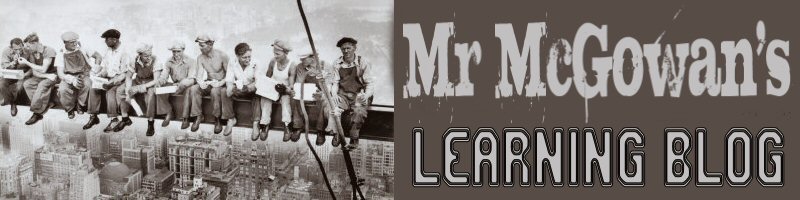




No comments:
Post a Comment